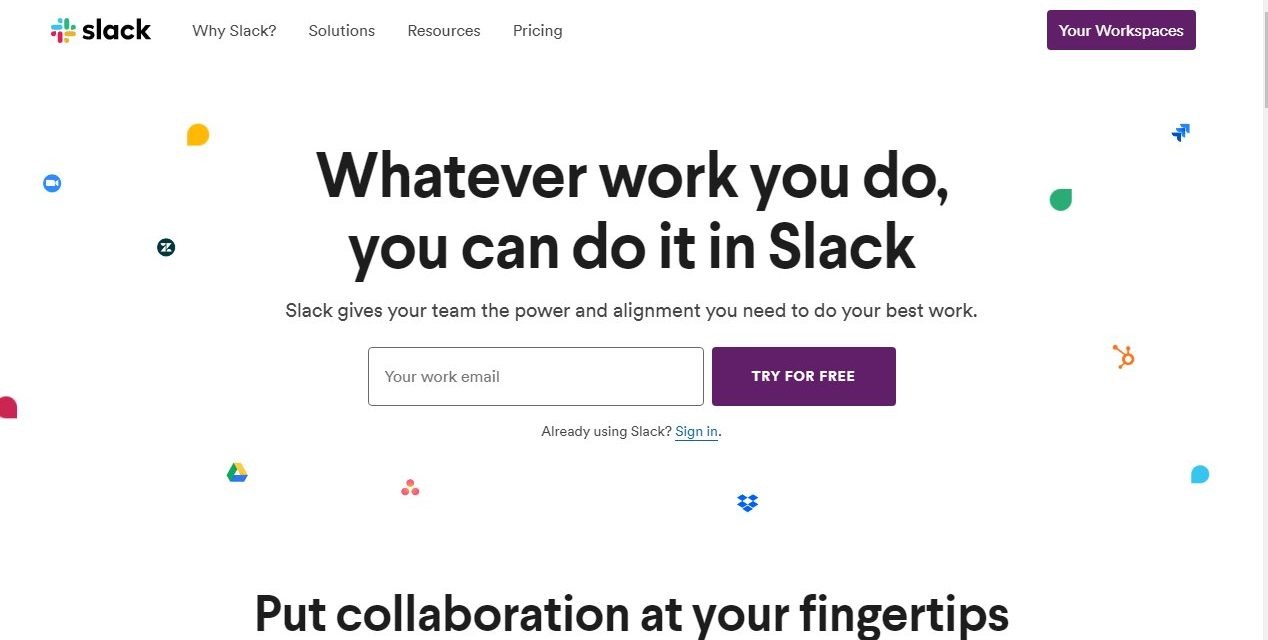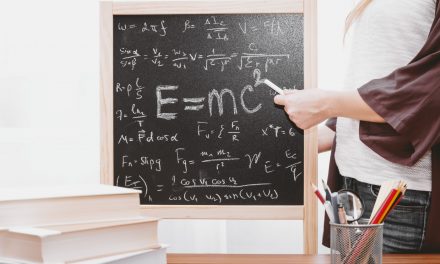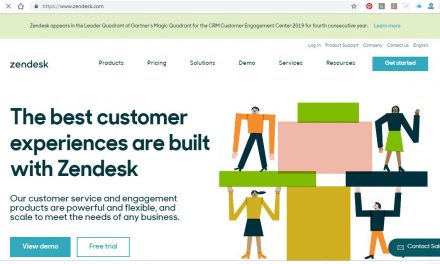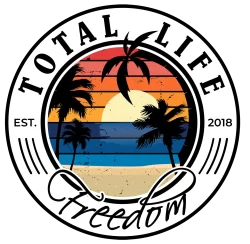Slack helps keep information clear and visible. Even the finest deliverables aren’t missed. With Slack, you can share documents or files in project channels so even new hires have the info they need to move work forward. Your coworkers are now easier to find in Slack to assign deliverables, to check on their progress, so updates are easy to obtain and even you can celebrate milestones for employees in Slack.
Many free apps are readily available that can help promote effective remote team working. With these apps, it can help you manage your remote business to free up more of your time instead of checking in every five minutes on your team. With Slack no longer do you have to worry about if your entire team isn’t on the same page because with their interface everyone can see what everyone is working on. So you know that your team is on track and projects aren’t being overlaid. Slack provides API to users to create applications and to automate processes, such as sending automatic notifications based on human input, sending alerts on specified conditions, and automatically creating internal support tickets.
App Support
Slack has built-in support for apps like GitHub, Zendesk and Dropbox. These help you keep tabs on what’s going on in your virtual office. When your employees receive a new task that task will show up in a dedicated channel, ready to be actioned. To add apps to Slack, simply log in and click on your team name in the left-hand corner. Open apps & integrations, and add whatever app you want.
With Slack, you can use their face-to-face communication. With face to face, you’re creating a professional atmosphere even if your employee is working on the couch. You can maintain eye contact and use body language just as you would in an in-person conversation. It can make a world of difference.
Slack also lets you have communication with their donut app. You can communicate with random employees to get to know them. Slack also has their profiles that your employees can input the languages they speak, the time zones they work in and the topics they are experts in. With this function it allows you to be able to know that if one of your remote employees are across the map in a different time zone that they may not be around for certain meetings. Slack offers a variety of apps to make sure that your remote business runs as smoothly as an in-office job.
Companion Apps
Some of the best apps that you can add for your remote team can make them run smoother are as follows:
Asana is a straightforward cloud-based tool for communicating with your team without relying on hundreds of convoluted email threads. This service includes task management as well as conversation tracking, team assignments, and project archives. When I Work is a great application to help with tracking employee hours and scheduling. With the mobile app, employees can punch the clock wherever they are. For remote teams, this is one of the best apps to keep track of your employees time management and working hours.
This online tool makes it easy for your team to provide daily updates. They can reply to an email at the end of each workday that includes a list of their activities. The next morning, you’ll receive a report of everyone’s workload. Slack also interfaces with Buffer so your social media doesn’t take a downfall when it comes to remote business. You can use Buffer to schedule out posts in advance so they always publish at just the right time. These are just some of the integrated ways you can use Slack for your remote outsourcing business.